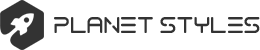http://community.eveonline.com/news/dev ... th-phoebe/
Hi, I'm CCP Punkturis from Team Banana Stand.
I'm here to tell you that we're introducing the long anticipated MULTI SELL in Phoebe on November 4th! *clap clap clap*
This means we're removing the old "Sell Item" window and adding a window you can add one or more items to.
We designed the new window with simplicity in mind, so you‘ll find it easy to use.. You start with right clicking an item (or a group of selected items) and clicking the menu option to sell items. This will open our brand new sparkly sell items window! If you want to add more items to your sell order after opening the sell order window, you can drag them from your inventory window and drop them in the window. And if you accidentally dropped your favorite ship on the window, you don't have to worry. Just hover over the item you want to remove and you will see a X button you can click on to remove the item.
(Click image for a larger version)
You will also be able to sell items from any station in the region you're located in. However, you won't be able to sell items from multiple stations at once.
We no longer have separate “simple” and “detailed” sell windows. Instead, if you have the duration set to immediate, all items will be sold immediately to a matching buy order without incurring a broker’s fee. If there are no buy orders available for one or more items that you're selling, their backgrounds will be orange to indicate that the sale of that item will fail. Clicking sell while you have some items with no matching order will still work for any items with valid orders, and will return the other items to your hanger.
(Click image for a larger version)
The settings will be saved so you don't have to keep setting the duration and it will remember if you want to use the corp wallet (if you have access to it) for your convenience. The default quantity is the number of items in the stack you're selling. The default price is regional average unless your duration is set to immediate, in which case the best matchable bid price is used.
To see detailed information on an item, you can hover over the delta icon on the far right. This icon indicates whether your price is above or below the regional average. If you click the icon you'll see market details on that item.
(Click image for a larger version)
The multi sell window is still work in progress so please go try it out on Singularity and give us some constructive feedback.
<3 Until next time <3
@CCP_Punkturis
Multisell all the things with Phoebe
-
Forum Admin
- Site Admin
- Posts: 390
- Joined: Thu Jan 01, 1970 12:00 am